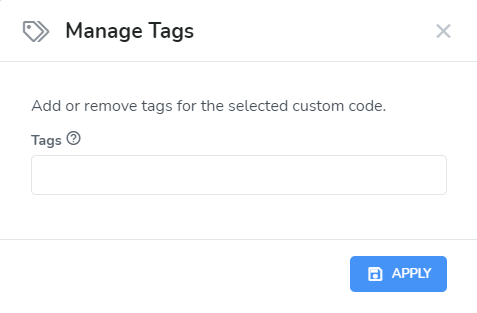As your number of templates increases, you will need powerful tools to help you to keep them all organized. eDocuments lets you tag your templates and custom codes, so that you can easily filter your view. Find the information you want in seconds.
Managing Your Tags
Click the Options button and select Manage Tags to open the Manage Tags modal.

Tags can be assigned to the custom code in order to make sorting and organization of your different codes easier.